To access the engagement deletion option, open the Home tab and
click the All button. The All engagements active window will
open. Select the engagement that you wish to delete and click
 Delete, located on the
Delete, located on the
toolbar.
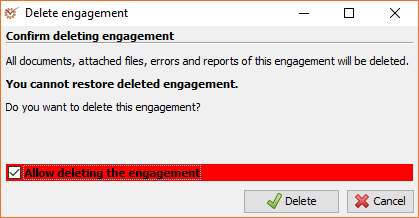
As the program's aim is to prevent inadvertent deletion of engagements,
you must first check the **Allow deleting the engagement **option in
order to activate the Delete button.
Once you are ready, click
 Delete.
Delete.
Warning
Engagement deletion is irreversible. Once you delete an engagement, it
cannot be restored.