The window for adding a client and editing an already existing client is
one and the same. You can access it in two ways:
- Open the Home tab → Click Clients → Click
 Add
Add - Open the Home tab → Click Clients → Click
 Edit
Edit
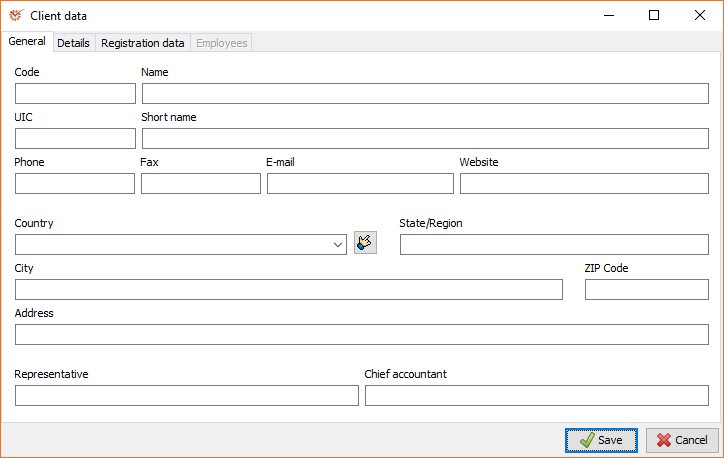
The client's data that you enter is grouped into several tabs. When you
add a new client, some of the tabs may not be active.
¶ General
Here you can fill in basic information about your client such as name,
contacts, etc. All fields can be used when printing reports or in
document parametrisation.
Note
In the Short name field, you can enter an abbreviation of the
client's full name as per your choice.
¶ Details
The most important parameters in this section are:
- Supported by office - what office supports the client. This in
turn has impact on the Timesheets reports. - Group - defines the client's group. It is used for a more
structured organisation of the clients' nomenclature. - External system code - applied during integration with another
system. You must set an additional code used for client
identification in the other system.
¶ Registration data
- VAT ID - VAT ID of the client
- City - city of registration
- Region - region of registration
- Address - address of registration
¶ Employees
A list of the client's employees, together with their contact
information. It can also be used when appointing a Responsible
person in Findings and
Recommendations.
When you are done, click
 Save.
Save.