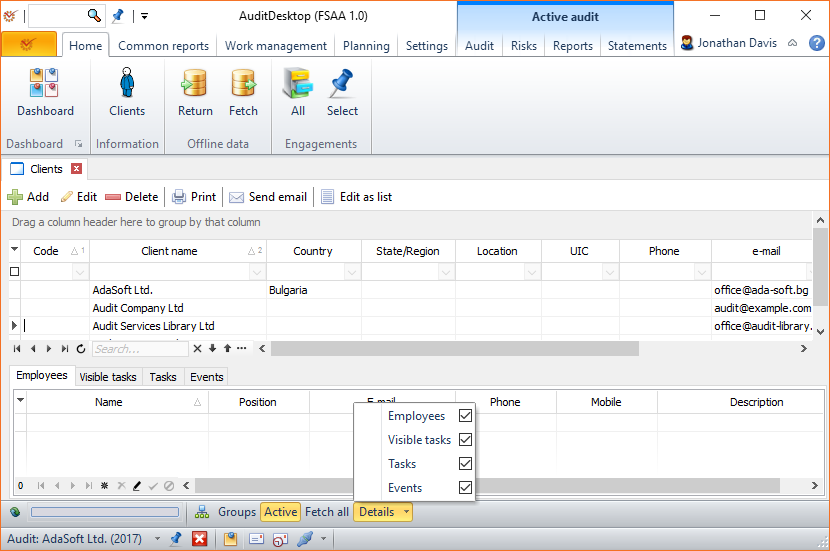To visualise client details, open the Clients nomenclature
and click the Details button located at the bottom part of the
screen. Mark each detail that you want to make visible.
AuditDesktop allows you to visualise the following client details:
- Employees - the client's employees
- Visible tasks - the tasks connected with the client
that the user has access to - Tasks - all tasks connected with the client. Requires an
additional access level set in the user
permissionsettings. - Events - the events connected with the client
(public events or of the current user)