AuditDesktop enables you to import files from a folder on your computer.
This function makes it easier when you have to import numerous files at
once.
-
Еnter in Edit method mode and select the
section from the Sections tab. -
Click Import files to open the dialog window and select the
folder.
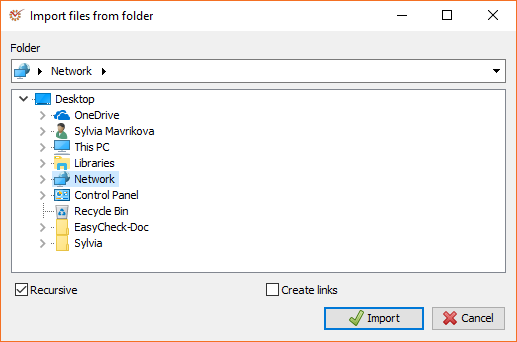
- Mark one of the options, if you wish:
- Recursive - when activated, the program will make a copy of the
tree structure adjacent to the selected folder - Create links - when activated, the program will create only
hyperlinks to the selected folder
- When you are ready, click
 Import.
Import.