The File tab is specific to the setup of File type of
working paper.
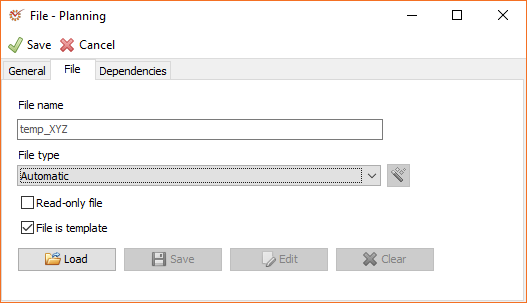
- File name - the working paper's extension must be kept.
- File type - select the file type from the drop-down menu. If you
select the Automatic option, the program will be automatically
guided by the file's extension.  - the program will set
- the program will set
file type depending on its extension.- Read-only file - the file can be opened only for reading.
- File is template - whether to load and save the file's
parameters. Available only for MS Word And Excel file types.
The buttons enable you to perform the following actions:
 Load - load file from the
Load - load file from the
local computer and save it to the database. Save - save file on the
Save - save file on the
local computer. Edit - open and edit file,
Edit - open and edit file,
without entering the parameters. Clear - clear content from
Clear - clear content from
database. The file can be loaded later on.