When you first launch the program, you will be asked to activate the
workstation. Until you complete the activation process, the program
functions will remain unavailable.
There are two ways to perform the activation:
- Click the Activate now link located on the main screen
- Open the Application menu → Click Registration
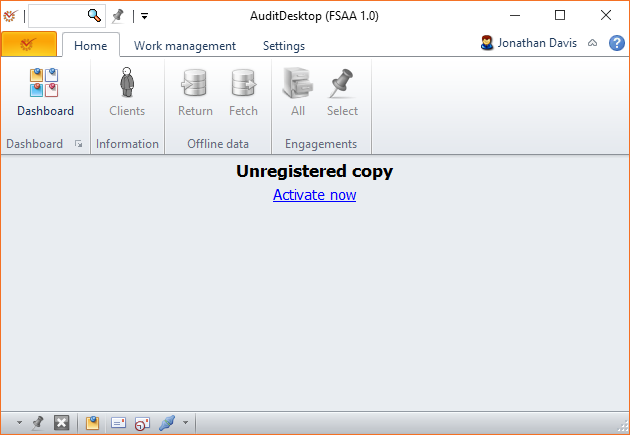
Select your registration type and click Next.
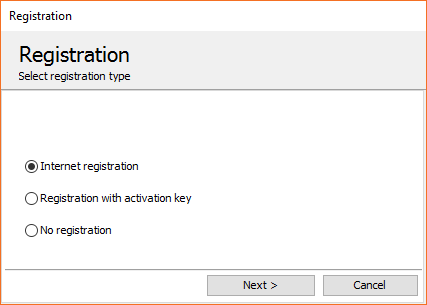
Note
In case you have exceeded your registration limit, the program will
display an error message. Please contact our representative for further
assistance.

¶ Internet registration
This option is recommended when you have Internet connection. To fully
complete the registration process, click OK and restart the program.
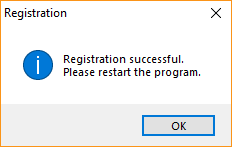
¶ Registration with activation key
Recommended when there is no Internet connection. A user's key is
generated - you can dictate it to our representative over the telephone,
or send it by via email using the Send button.
Once you receive your activation key from our representative, enter it
in the Activation key field. Click Registration.
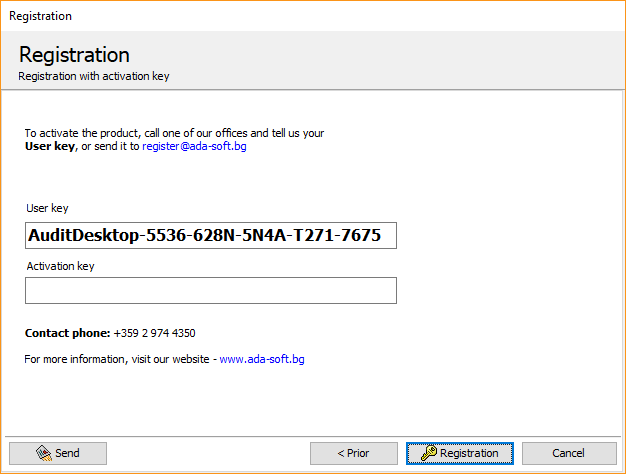
To fully complete the registration process, click OK and restart the
program.
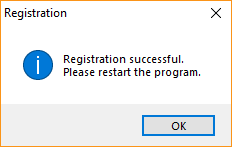
¶ No registration
This option does not provide access to the program's functions.