When starting AuditDesktop, the application will use by default the
language set as the operating system language, as long as it is
supported.
If you wish to change the language, follow the steps:
- Open the Application menu and select the Languages option.
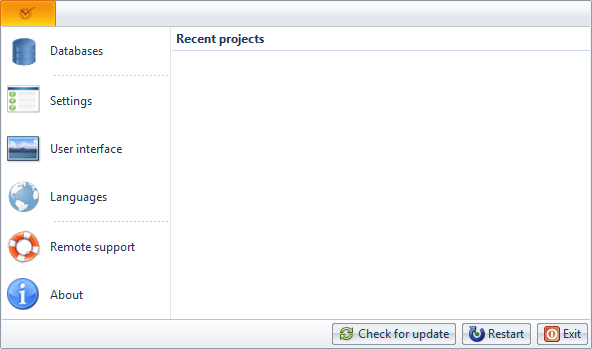
- In the Change language dialog window, uncheck the Use system
language option. Select the language that you want to use in the
Language field and click OK.
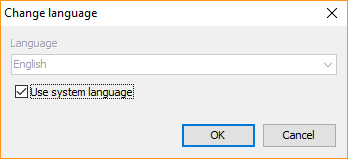
- The program will prompt you to restart, so that the change takes
effect. Click OK and restart the application.
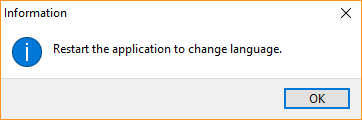
Tip
Use the Restart button located in the Application menu in order
to restart the program.