To create a new audit engagement method, follow the steps:
-
Open the Settings tab and click Library.
-
Click the
 New
New
button. -
In the General tab, fill in the Code and Name of the new
method. -
You can add a short description in the Description field
(optional). Click
 Save.
Save.
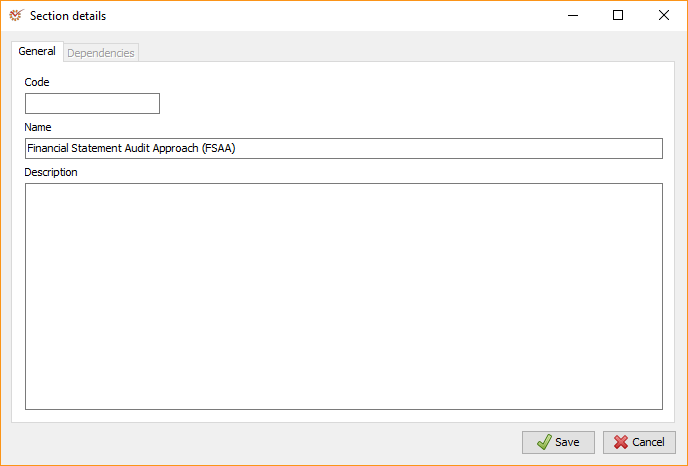
- The newly created method will be shown in the Library active
window.
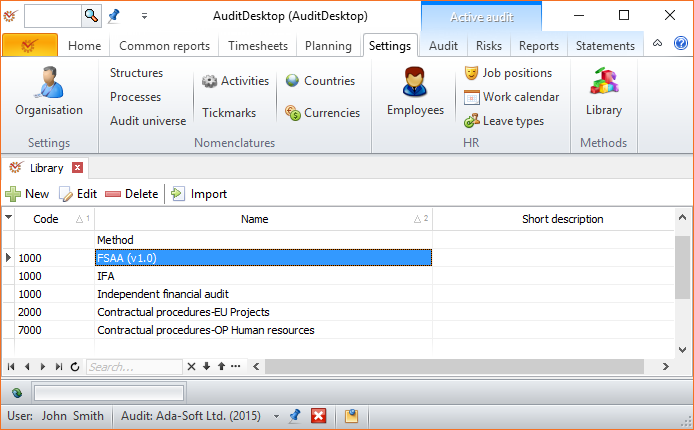
- To open the method for further editing, either double click on it, or
select it and click Edit.
Edit.
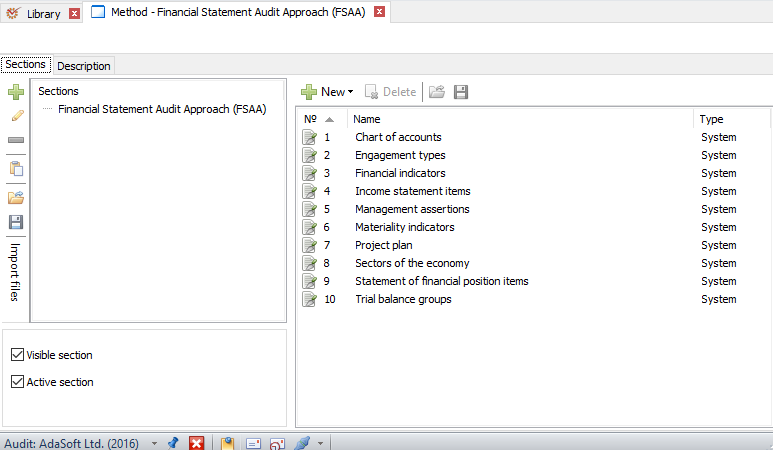
Note
For a more detailed information on how to edit an audit engagement
method, please refer to the Edit Engagement
Approach
page.