AuditDesktop enables you to import elements. You can import separate
working papers or whole method sections that contain
multiple working papers. This facilitates the methodologist's task and
assists work on current audit engagements.
¶ Import in Audit Method
When you import a working paper (or a section) in an audit's method, it
will be present only in this specific audit's method for the respective
client. The imported element will not be included in methods used for
subsequent audits of other clients. Neither is it obligatory that it
should be present in subsequent audits of the same client.
To import in the method of a specific audit, follow the steps:
-
Select the audit engagement and open the Audit tab.
-
Click the Audit approach button. In the confirmation window,
click Yes.
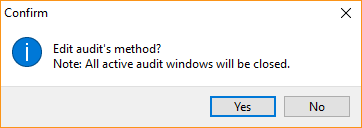
- Open the Sections tab and choose one of the following:
- Import a section - mark the section to which the one imported by you
will be adjoined and click
 Import, or
Import, or
right click on the section and from the context menu
select Import.
Import. - Import the working paper of a specific section - mark the working
paper and click
 Import, or
Import, or
right click on the working paper and from the context
menu select
 Import.
Import.
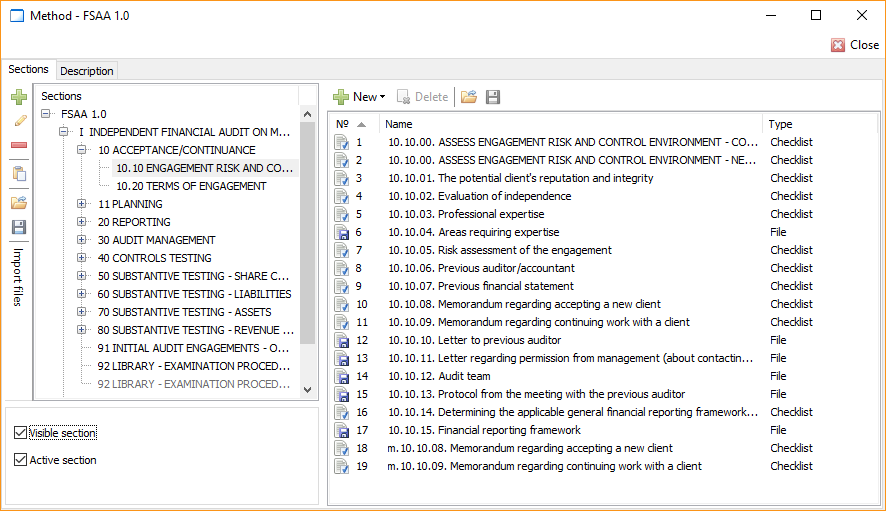
- Depending on your choice in Step 3, the format of the file that will
be imported will be .ecms (section) or .ecmp (working paper).
Click Open.
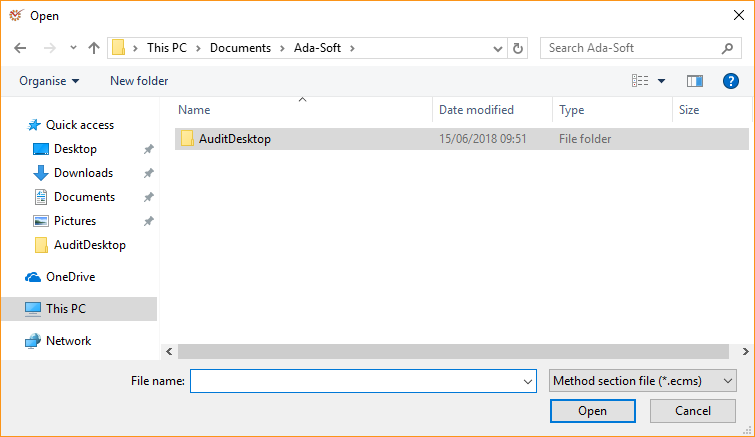
- The program will show you a preview of all items to be imported. To
start importing, click OK.
¶ Import in Method from the Library
When you import a working paper (or a section) in a method from the
Library, each subsequent audit, created with that method,
will include the imported element in its method.
To import in method from the Library, follow the steps:
-
Open the Settings tab and click Library.
-
Select the desired method.
-
Click the
 Edit
Edit
button and follow Steps 3-5 as described above.