To link an existing user account to an employee:
-
Open the Settings tab and click Employees.
-
Open the User accounts tab and click Admin
login to switch to administrative mode. -
Enter with the SYSDBA username and the respective password.
-
Click the
 Link button.
Link button.
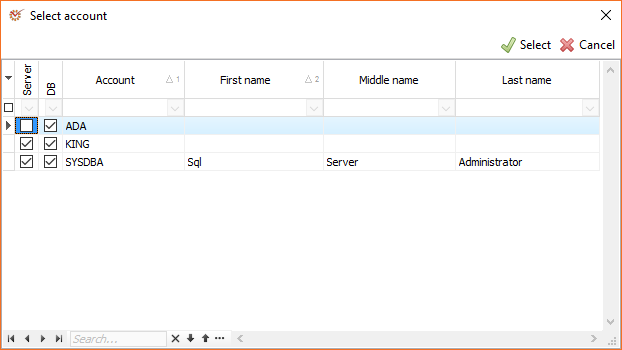
The window displays all server user accounts as well as information as
to whether they are already database users (DB).
If the account is linked to another employee, then it must be unlinked.
Tip
An example of user account transfer is when the system administrator
changes, the SYSDBA user account can be unlinked from him/her and
linked to somebody else.