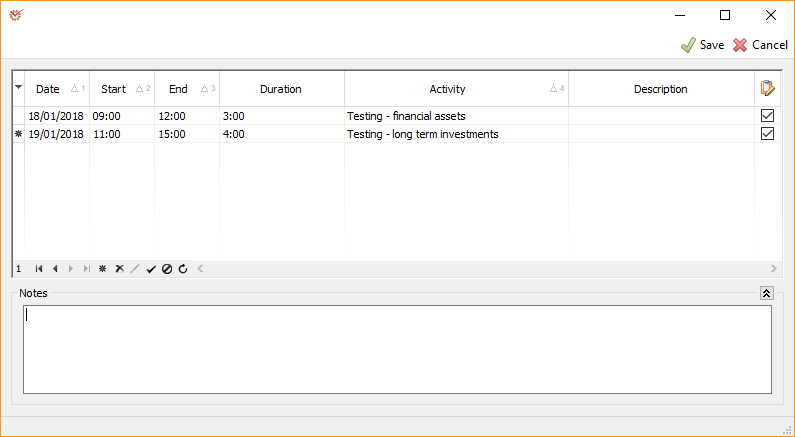AuditDesktop allows its users to enter timesheets from the following
program positions:
- Work management tab → Timesheets
- Audit tab → Timesheet
- Client from the Clients nomenclature
- Working papers
¶ Enter a Timesheet in the Timesheets Section
Оpen the Work management tab and select one of the options:
- All timesheets - shows all timesheets, without limitation as to
date and client. - Timesheet for today - loads records for the current date.
- Timesheet for the date - loads the screen for a selected date.
In the Date field, select the date that you want to enter the
timesheet for, and click Timesheet for date.
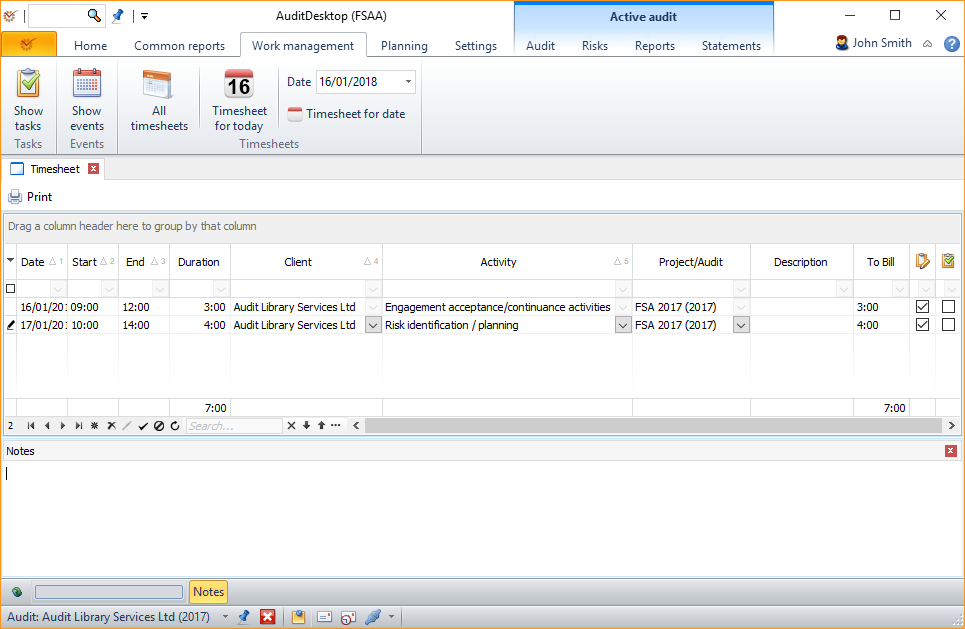
¶ Enter a Timesheet in Active Audit
You can enter timesheets only for the active audit that you are working
on. If it is necessary to enter a timesheet for another audit, you must
select it as active, or use some of the other ways of entering
timesheets.
To enter a timesheet for a specific active audit, open the Audit tab
and click the Timesheet button.
¶ Enter a Timesheet for a Client
You can enter timesheets only for the selected client and their existing
projects or audits.
Open the Home tab and click the Clients button. Make a
right click on the client and select the Timesheets option from the
context menu.
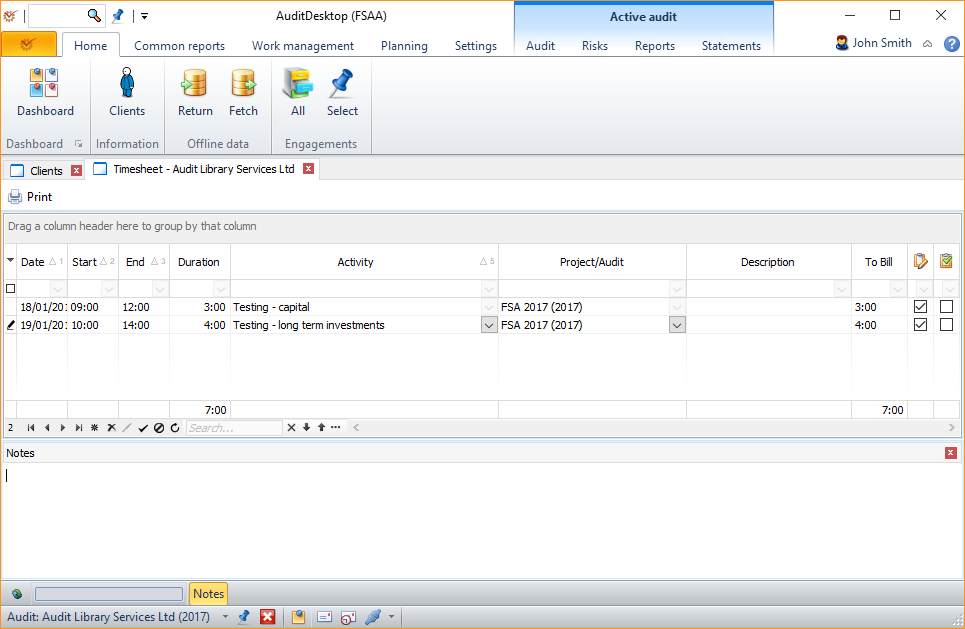
¶ Enter a Timesheet for a Working Paper
Make a right click on the working paper and
select the Timesheet option from the context menu.
Enter your data in the window. The newly created timesheet will be
connected with the working paper for which you entered it.