To manage user access permissions to a specific active engagement, click
the  Settings
Settings
button when you are in Work on audit
engagement mode.
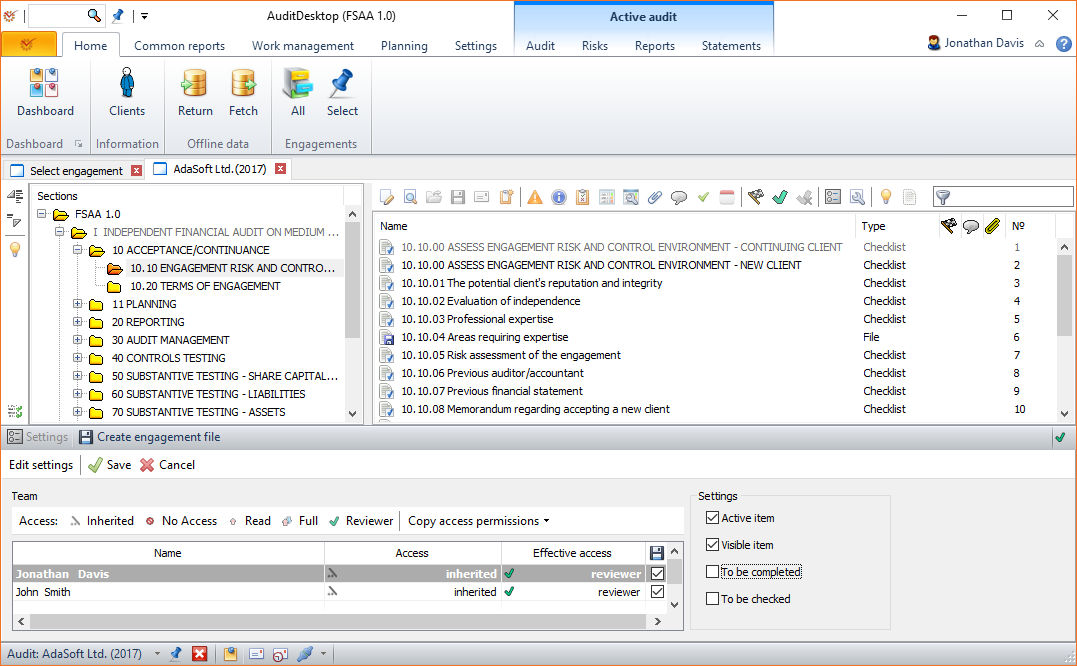
The program supports the following user access levels:
- Inherited - uses the effective access level of the parent node
- No access - no access rights
- Read - access level **Read-only
** - Full - full access level
- Reviewer - full access rights as well as the right to mark an
engagement as Checked - Copy access permissions - the access level of the current parent
node is copied to all its child and leaf nodes. It can be for:- Selected user
- All users
AuditDesktop supports different access levels to different parts of the
engagement method. When a new engagement is
created, the access level of the entire engagement
team automatically takes the Inherited status for all child nodes of
the engagement method. The newly created engagement's main tree node
takes the access level of the AuditDesktop
user. The options for managing access rights of different users are:
- All users have Full access level to all tree nodes (used in
smaller engagement teams). The Team leader has to mark the main tree
node and select the respective access level for each separate user.
Since the access level to all child nodes is Inherited, the
chosen option will be transferred to all child nodes, for all users.
You can easily change the access level of a user to the entire
engagement by changing their access level only to the main node. - Make visible only the specific part of the engagement that the user
will work on (used in larger engagement teams). The Team leader has
to mark the node to which the respective user will or will not have
access, and to choose their level. All nodes that the user should
not have access to must be marked as No access.
Note
Changing access rights of separate users to separate parts of the
engagement method in Work on engagement mode does not change the
visibility for other users and does not change the method. The child
nodes which the user has no access to, are not visible to them, but they
have not been removed from the method and are not marked as
Invisible for other users.