You can add a comment to any working paper. To do so:
- Choose one of the following ways:
- Open the engagement → Mark the working paper → Click the
** Comment **button located in
Comment **button located in
the toolbar - Open the engagement → Right click on the working paper → From the
context menu
select Comment
Comment
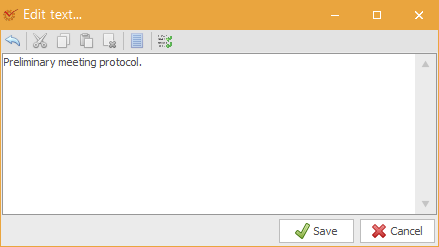
-
Enter your comment in the window.
-
Click
 Save.
Save.
Tip
The presence of a comment is shown by
the  icon in the engagement file's
icon in the engagement file's
list of working papers.