To add a new finding, follow the steps:
-
Click the
 New button.
New button. -
Fill in the fields in the tabs described below.
-
Once you are ready, click
 Save.
Save.
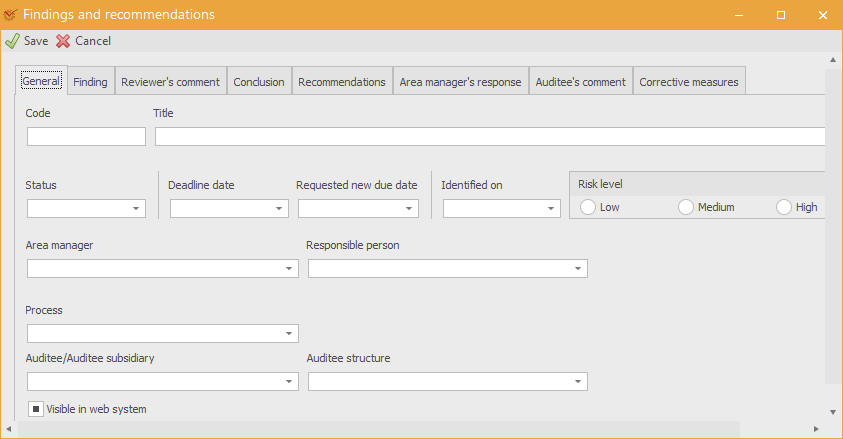
¶ General
- Code – enter the finding's code
- Title – enter the finding's title
- Status – select the status of the finding from the drop-down
menu - Deadline date – enter the deadline date manually or select it
from the drop-down menu - Requested new due date – requested new due date
- Identified on – the date the finding is identified on
- Risk level – the level of the identified risk
- Low
- Medium
- High
- Area manager – enter the auditee's representative, responsible
for tracking the implementation of the recommendations - Responsible person – enter the person who will implement the
recommendations - Process – the process affected by the finding
- Auditee/Auditee subsidiary – what the finding refers to
- Auditee structure – what auditeee structure is affected by the
identified problem - Visible in web system – select whether the finding will be
visible in the web system
¶ Finding
Enter the finding's text in the empty field. Mark the add to final
report option if you want the finding to be added to the final report.
The following fields are also available:
- State – the state that was established
- Criterion – the criterion used for the cause and effect
assessment - Cause – the cause of the respective finding
- Effect – the effect of the respective finding
¶ Reviewer's comment
Enter the reviewer's comment in the empty field. Mark the add to final
report option if you want it to be added to the final report.
¶ Conclusion
Enter the conclusion in the empty field. Mark the add to final
report option if you want it to be added to the final report.
¶ Recommendations
Enter the recommendations in the empty field. Mark the add to final
report option if you want them to be added to the final report.
¶ Area manager's response
Enter the Area manager's response in the empty field.
¶ Auditee's comment
Enter the auditee's comment in the empty field. Mark the add to final
report option if you want it to be added to the final report.
¶ Corrective measures
Enter the corrective measures in the empty field.