To access the General settings window, choose one of the following
ways:
- Open the engagement → Right click on the working
paper → From the context menu
select General settings
General settings - Open the engagement → Select the working paper → Click
the General settings
General settings
button in the toolbar
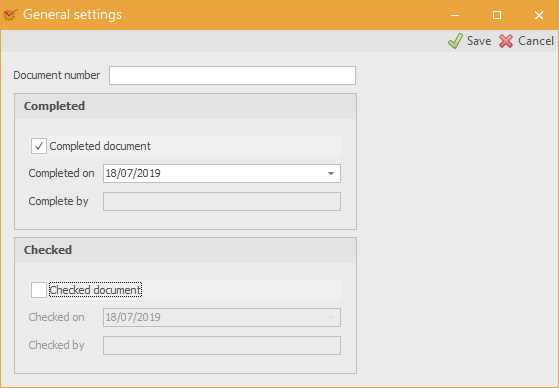
- Enter the Document number of the document.
- Mark whether the document is Completed and enter the date of its
completion. - Mark whether the document is Checked and enter the date of its
check. - Click
 Save.
Save.