To determine the engagement materiality, open the Audit tab and
click the Materiality button.
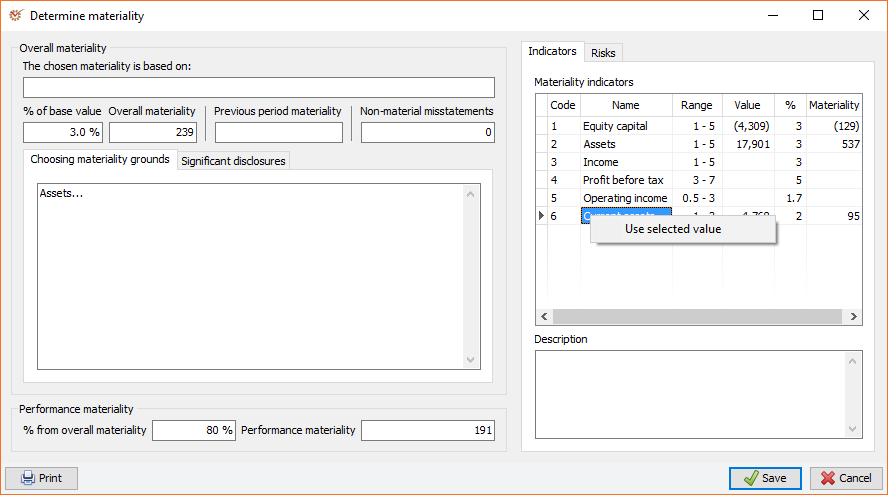
¶ Indicators
The right section of the active window displays the most commonly used
Materiality indicators. You can apply them in the left section
fields by right-clicking on an indicator and selecting Use selected
value. If you don't want to apply ready-to-use material indicators,
you can enter your own values.
Note
To be able to use the materiality indicators, you must have imported the
Statement of financial position and Income statement.
¶ Risks
The tab shows all risks that have been identified as affecting
materiality.
¶ Description
The section gives further information about the selected material
indicator.
¶ Overall materiality
- The chosen materiality is based on - enter as short text what
the selected materiality is based on - % of base value - determine the percentage of base value
- Overall materiality - determine the overall materiality value
- Previous period materiality - enter the materiality threshold of
previous period, if any - Non-material misstatements - determine the threshold of
non-material misstatements
¶ Choosing materiality grounds
In this tab, auditors are expected to give more detailed reasons for
their choice of materiality threshold.
¶ Significant disclosures
Here you can enter all significant disclosures.
¶ Performance materiality
- % from overall materiality - the percentage of the overall
materiality that will be the performance materiality - Performance materiality - automatically calculated on the basis
of overall materiality
Performance materiality = "Overall materiality" x "% from overall materiality"