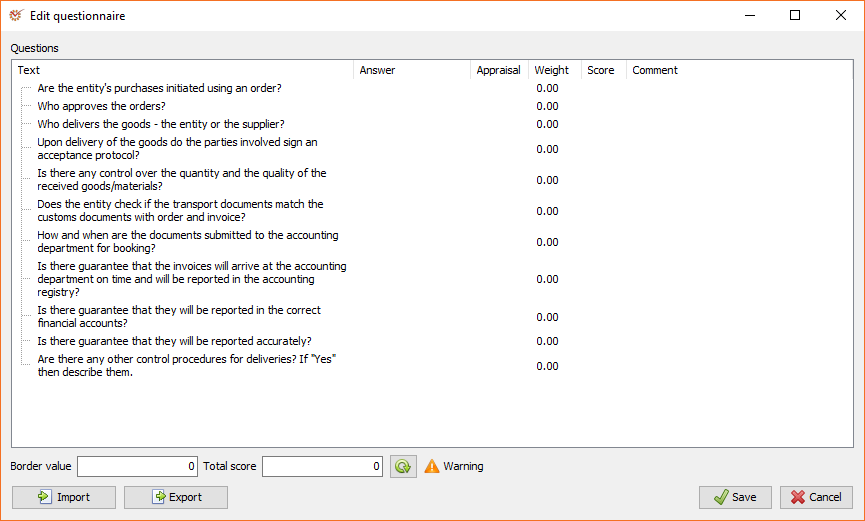The Questionnaire type of working paper represents
a list of predefined questions, prepared by the auditor and sent to the
client as Excel spreadsheet. A Comment can be entered for each
question in the form of plain text. The auditor can set Weight for
each question beforehand as well as a Border value that displays
answer satisfaction for the entire working paper.
The program will display a
 Warning sign when the Total
Warning sign when the Total
score value is lower than the pre-set border value.
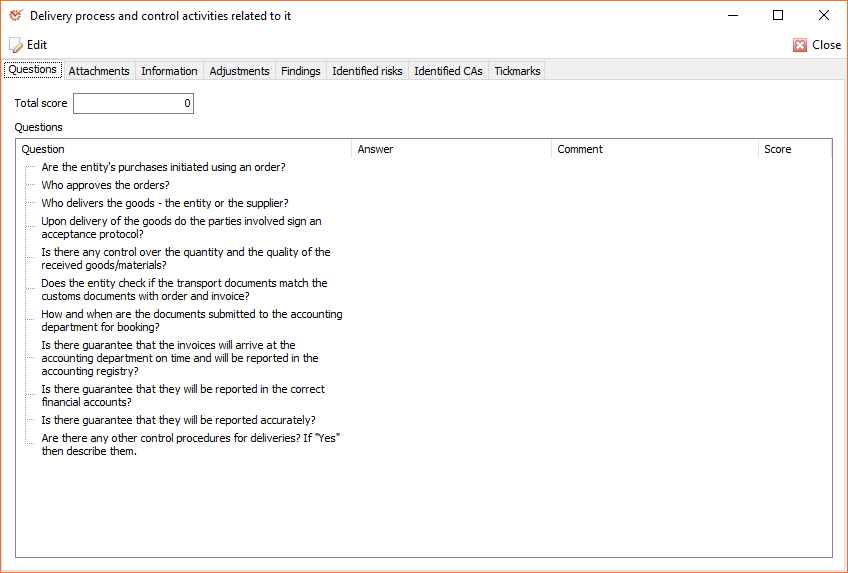
To fill in the client's answers, follow the steps:
- Open the questionnaire and click
 Edit.
Edit. - In the Edit questionnaire window, click
 Export.
Export. - The export window will open. Enter the exported document's name and
click Save.
Save. - Send the spreadsheet which contains the list of questions to the
client. - The client must fill in their answers in the answer fields.
- When you receive back the spreadsheet, open the Edit
questionnaire window. - Click
 Import.
Import. - Select the completed spreadsheet and click Open.
- All answers will be transferred from the spreadsheet to the
questionnaire. - Assess and analyse the client's answers in accordance with your
audit work.