The Risk matrix window shows all identified risks, both covered and
not covered by control activities. To access it, open the Risks
tab and click Risk matrix.
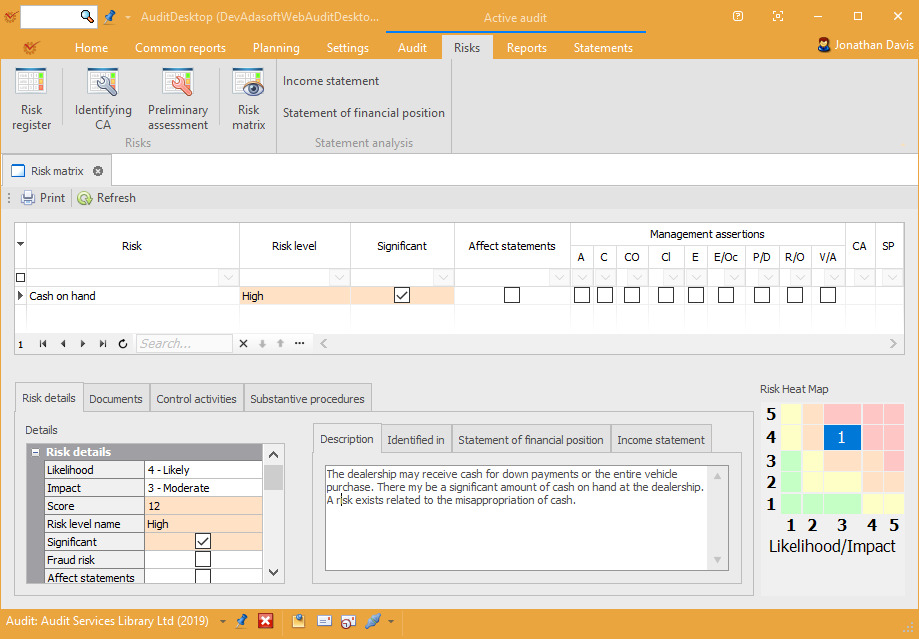
- Print – open the window for preview and printing of
templates where you can print out the
table's data. - Refresh – refresh the data.
¶ Risk matrix
The tab gives information about the risks covered by control activities
and the management assertions connected with
them.
- Risk – the name of the risk
- Risk level – the level of the identified risk
- Significant – whether the risk is significant or not
- Affect statements – whether the risk affects the entire
statement, i.e. all statement items - Management assertions – if the risk is not covered, the
management assertions will be coloured in red. If there is coverage,
they will be coloured in green. - CA – shows the number of control activities
- SP – shows the number of substantive procedures
If you right click on a risk or in the table, you will open a context
menu. It gives access to these actions:
- Add risk – open the window for adding risks
- Edit risk – open the window for editing
risks - **Risk details **– show the risk details (edit function is
inactive)
¶ Risk details
Additional information about the selected risk:
- Details – details about the risk and management assertions
- Description – a short description of the risk
- Identified in – the working paper that
the risk was identified in - Statement of financial position – the Statement of financial
position items affected by
the risk - Income statement – the Income statement
items affected by the risk
¶ Documents
The tab shows all documents that are automatically activated when the
selected risk is marked as Significant.
¶ Control activities
The tab shows details about the control activities that cover the
selected risk:
- Affect statements – whether the control activity covers all
statement items - Control type – what is the control type
- Control component – what is the control component
- Is appropriately planned – assess whether the control activity
was appropriately planned - **Is person suitable **– assess whether the person in charge of the
control activity is suitable - Is implemented – assess whether the control activity is
adequately implemented - Is performed in series – assess the consistency of the control
activity's implementation - Is effective – assess whether the control activity is
effective - Test control – whether the control activity is tested
- Number of tests – the number of control tests (if any)
¶ Substantive procedures
The tab shows the substantive procedures that cover the selected risk.
 Link – add or create a
Link – add or create a
substantive procedure Remove – remove the
Remove – remove the
selected substantive procedure
¶ Risk Heat Map
The map shows the likelihood and impact score of the selected risk. The
score is automatically evaluated by the program.