To be able to edit the Final income statement, perform the steps:
-
Open the Statements tab and click Income statement.
-
Open the Final tab.
-
Click the Editing:
 Data
Data
button.
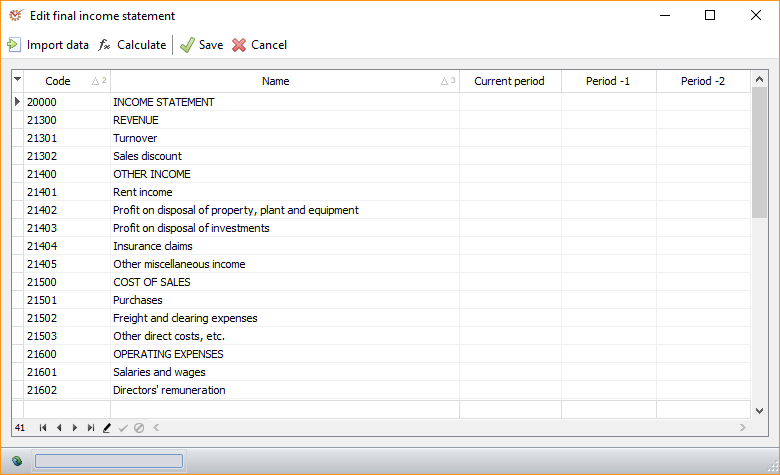
The active window includes the columns:
- Code - the code of the item
- Name - the name of the item
- Current period - the value of the current period's value
- Period-1 - previous to the current period
- Period-2 - period before last
The  Import data
Import data
button opens the window for selecting data import
specifications.
The  Calculate button opens the
Calculate button opens the
Calculate statement window:
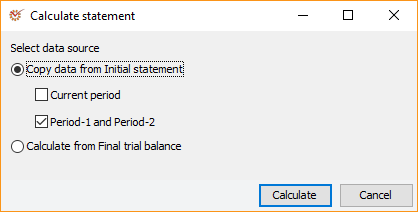
The Final income statement is not set up to be automatically
calculated in the program. You can either enter it manually or use the
automatic calculation option.
- Copy data from Initial statement - uses data from the Initial
income statement- Current period - apply to current period
- Period-1 and Period-2 - apply to previous period and the
period before last
- Calculate from Final trial balance - the program will use data
from the Final trial balance, i.e. the trial balance which includes
the adjustments and reclassifications
- When you finish editing, click Save.