¶ title: Import Module: Excel Macro
The Excel Macro import module enables you to create a macro which
will manage the data before importing it. The macro is
distributed with the program; in this way, once set up, the output data
would not need to be prepared for import.
- For the module to work, mark the Trust access to the VBA project
object model option in MS Excel (located in Trust Center →
Developer Macro Settings).
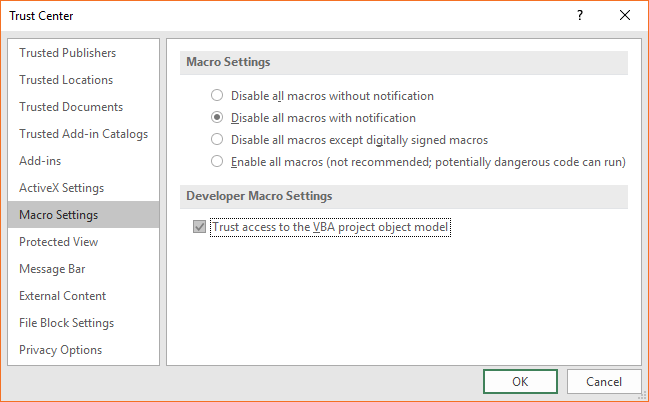
- In the Select import specification window, click the
 Edit button.
Edit button.
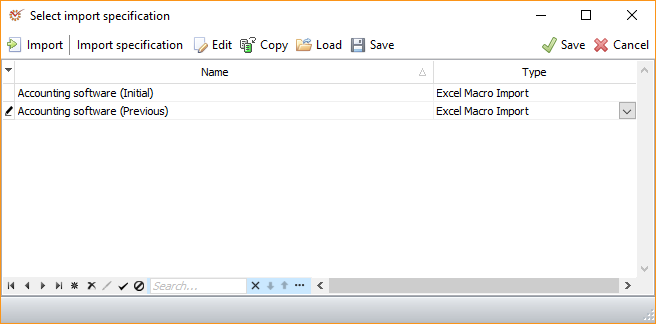
- The module has the following settings:
- Sheet name - the name of the sheet in the spreadsheet
- First row - the first row of data
- Field map - set which column's data to be loaded into what
Field. To do so, enter the name of the Column: A, B,
C, etc. You can also mark key fields. When key fields are
selected, the program will first search for an existing record, and
if such is not found, a new row will be added to the data table. - Macro - the Name and Source of the macro which will be
created before the data import
- Once you are ready, click
 Save.
Save.