To be able to use the program's messaging system, you need
to set up mail accounts. They can be personal for a specific user, or
public for all users.
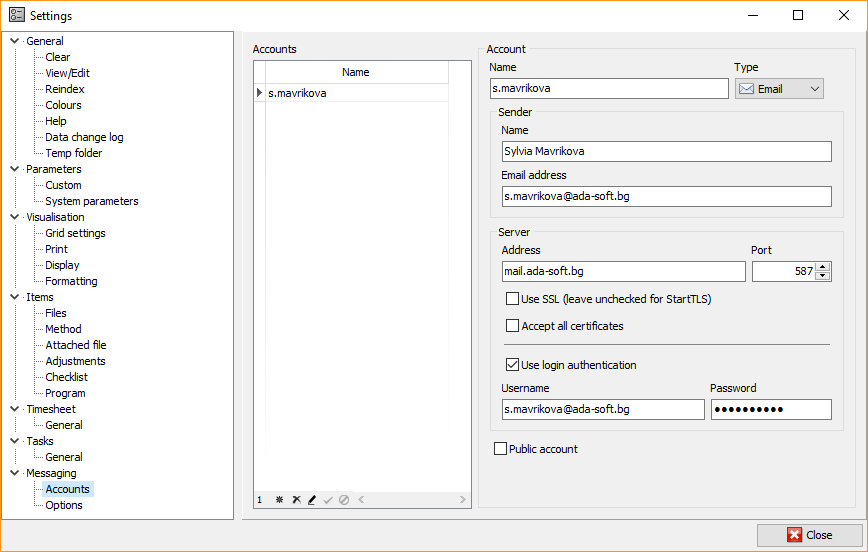
To set up a mail account, you need to know the settings of your outgoing
mail server (SMTP server). It's possible to use multiple mail
accounts; when sending emails you can choose which account to use.
The settings are:
- Name - the name under which the account will be seen
- Sender - the sender's data
- Name - the name that will be entered in the email (the field
can be left empty) - Email address - the sender's email address
- Name - the name that will be entered in the email (the field
- Server - the server's settings
- Address - the server's address
- Port - the connection port. The most often used ports are
25, 465, 587. - Use SSL - whether to use SSL connection. If your server
supports STARTTLS, do not mark this option. - Accept all certificates - accept every certificate received
by the server during connection establishment, i.e. without
certificate validation. Use this option carefully as it may lead
to compromising the connection between you and the server.
- Use login authentication - if your server requires a username
and password to send emails, you must mark this option and fill in
the Username and Password fields - Public account - if the option is marked, all system users will
be able to use this account when sending emails