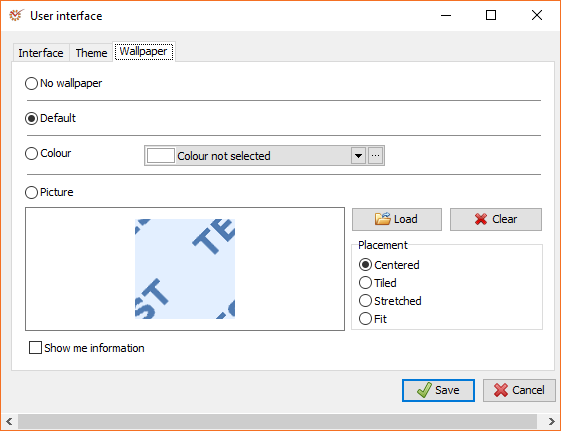AuditDesktop allows you to set up the user interface in accordance with
your personal preferences. To do so, open the Application menu →
Click User interface.
¶ Interface
By default, the program uses the Tabbed document interface (TDI)
option.
-
Select the type of user interface that you want to use.
-
Click the
 Save
Save
button. -
Restart the program.
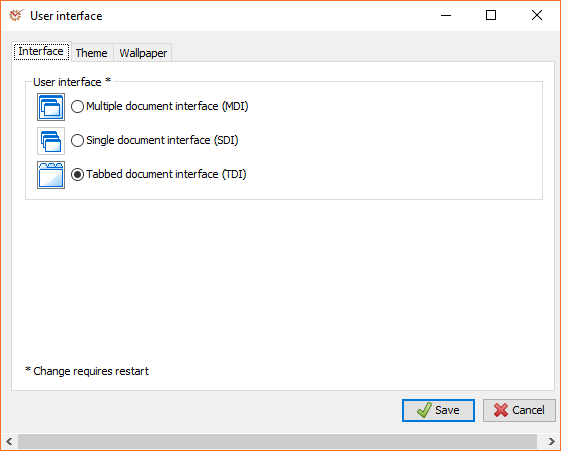
¶ Theme
Here you can personalise the view mode of the program's windows by
selecting the style, colour accent, theme, etc.
Select your preferred settings and click
 Save.
Save.
¶ Wallpaper
The tab allows you to choose a wallpaper for the main window. This
option is available only for the MDI type of interface.
Select your preferred settings and click
 Save.
Save.