The Address book contains the Email addresses of all clients, their
employees, the company's offices, and the company's employees. To access
it, open the Send email window and click the
 Address book button.
Address book button.
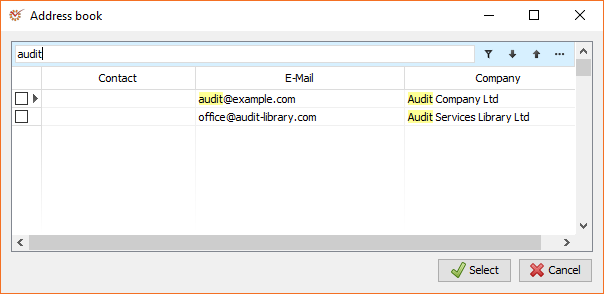
The Search field helps you find the necessary data quickly and
easily. You can enter either text or E-mail address, the program will
search for correspondence in all three columns.
If you want to select several contacts, mark the box next to each
contact. AuditDesktop will automatically add them to the recipient
field, separating them by a comma.