AuditDesktop enables you to send merged messages. In this way, a single
message can be sent to numerous recipients, allowing you to personalise
its content for each recipient.
You can send merged messages from several locations in the program such
as the Clients nomenclature or the Тimesheets report. To
send a merged message, follow the steps:
-
Select several records in the table.
-
Click the Send email button.
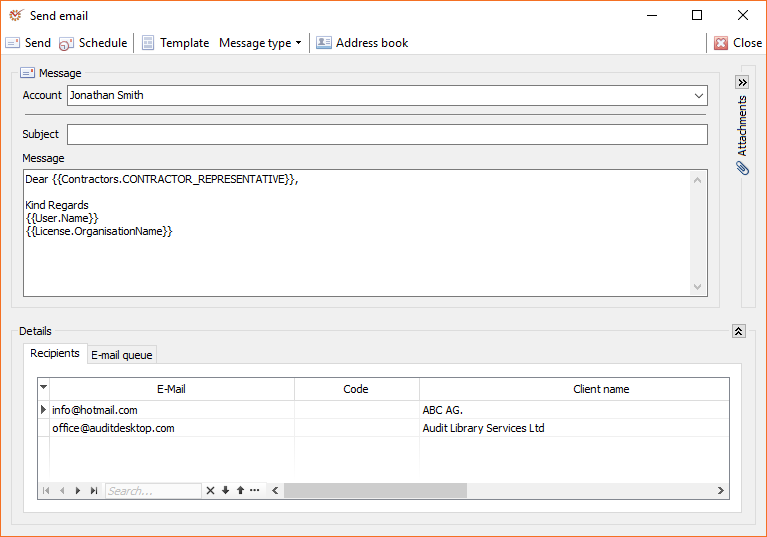
The window for sending merged messages is the same as the standard
window for sending a new message, the only difference being that the
To field is hidden and the list of Recipients is shown in the
Details section.
When sending or saving for later, the program generates a message for
each recipient. Its content will be generated on the basis of the
parameters that were selected in the Subject or Message fields.
In some cases, the attached files can differ for each message. For
example, in Timesheets, when sending timesheet protocols, the program
will generate a separate protocol for each client - the protocol will
include only their records and will be attached to the message as a PDF
file.
Attached files that are generated by the program are denoted by the
icon, whereas those attached from the file system are denoted by .