To access the function which allows you to send scheduled messages,
follow the steps:
- Create your message and click the
 Schedule button in the Send
Schedule button in the Send
email window.
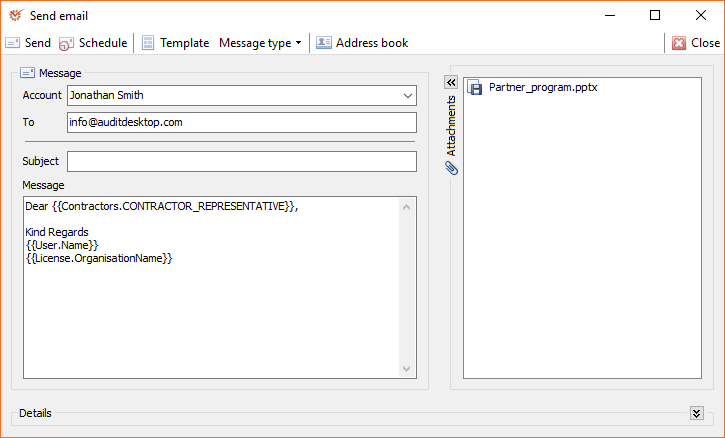
- Select the time and date for the message to be sent. If you want to
send it manually, check the Manual sending option.
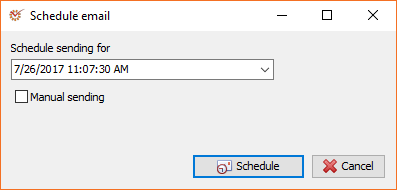
- Once you are ready, click
 Schedule.
Schedule.