The Customisation Form allows you to create or delete a layout element
(group or item), arrange it within the layout control and change its
visibility using drag-and-drop operations.
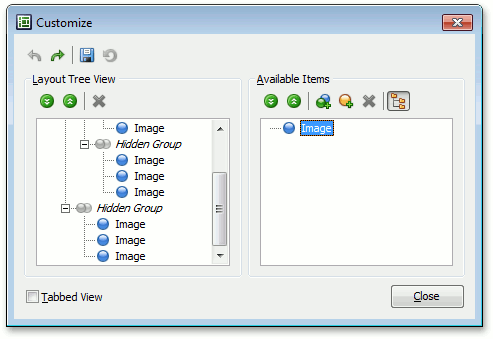
The Customisation Form is comprised of the following panes:
- Layout Tree View – provides the layout control's hierarchical
structure. This pane is used to rearrange the control's layout. - Available Items – contains invisible layout elements. This pane
is used to change the visibility of the control's elements, or
create new elements. If the form's panes are displayed side-by-side,
separated by a vertical splitter, you can switch the visibility of
elements by dragging them between panes.
To modify the layout structure in the Customisation Form, you can drag
layout elements within a tree in both panes. While dragging a layout
element over a layout group's caption, you have the choice of making
this element the group's child, or its sibling in the tree hierarchy.
The Customisation Form displays the following drag images (indicators)
to assist you during drag-and-drop operations. The drag images suggest
the resulting drop position for a layout element being dragged, relative
to a layout element under the mouse pointer, as shown in the following
table.
Indicator |
Context |
Sample |
Meaning |
|
Dragging over the top part of a layout element's caption. |
|
A layout element being dragged will be positioned before a layout element located under the mouse pointer, as its sibling (at the same nesting level). |
|
Dragging over the bottom part of a layout element's caption. |
|
A layout element being dragged will be positioned after a layout element located under the mouse pointer, as its sibling (at the same nesting level). |
|
Dragging over the central part of a layout group's caption. |
|
A layout element being dragged will be nested as the last child of a layout group located under the mouse pointer. |
Multiple layout elements can be selected simultaneously in the
Customisation Form by clicking them while holding down the Shift
and/or Ctrl key. Thus, while element and menu item descriptions in
the tables below refer to a single selected element, the same
descriptions apply to all the selected elements.
The Layout Tree View pane's elements include:
Element |
Description |
|
Expands the tree. |
|
Collapses the tree. |
|
Deletes a selected layout element. At runtime, only layout elements that were created at runtime can be deleted. |
|
Aligns selected layout elements to a certain container side. This button is only available at design-time. |
The Available Items pane's elements include:
Element |
Description |
|
Expands the tree. |
|
Collapses the tree. |
|
Creates a new layout group. |
|
Creates a new layout item. This element is available at design time only. |
|
Creates a new auxiliary item. Note that the Add Image Item is available only at design time. |
|
Deletes a selected layout element. At runtime, only layout elements that were created at runtime can be deleted. |
|
Toggles the layout elements structure representation between a tree and a flat list. |
Common elements:
Element |
Description |
|
Changes the arrangement of panes within the Customisation Form. |
|
Closes the Customisation Form. |
|
Undoes the last operation performed on a layout element. |
|
Redoes the last undo operation performed on a layout element. |
|
Saves the current layout. |
|
Restores the layout previously saved using the Store Layout button. |
¶ Customisation Form Context Menu
The context menu commands include:
¶ The Layout Tree View pane's context menu
Menu Item |
Description |
Undo |
Undoes the last operation performed on a layout element. |
Redo |
Redoes the last undo operation performed on a layout element. |
Expand All |
Expands the tree. |
Collapse All |
Collapses the tree. |
Delete |
Deletes a selected layout element. |
Align by |
Aligns selected elements to a certain container side. |
Horizontal Alignment |
Horizontally aligns a selected layout element within a parent container. |
Vertical Alignment |
Vertically aligns a selected layout element within the parent container. |
Layout Direction |
Arranges the group's contents into different layouts within the group. |
Border |
Changes the group border's visibility. |
Expand Button |
Changes the group expand button's visibility. |
Group |
Creates a new parent for a selected layout element, and places the selected element into the parent. |
Ungroup |
Moves a selected group's contents to the group's parent and then deletes this group. |
Caption |
Changes the element caption's visibility. |
Caption Position |
Changes the element caption's position within the element. |
Caption Horizontal Alignment |
Changes the horizontal text alignment within the caption position. |
Caption Vertical Alignment |
Changes the vertical text alignment within the caption position. |
Rename |
Renames a selected layout element. |
¶ The Available Items pane's context menu
Menu Item |
Description |
Expand All |
Expands the tree. |
Collapse All |
Collapses the tree. |
| Add Group | Creates a new layout group. Alternatively, use the Alt+G key combination. |
| Add Item | Creates a new layout item. Alternatively, use the Alt+I key combination. This menu item is available at design time only. |
| Add Empty Space Item | Creates a new empty space item. |
| Add Label Item | Creates a new label item. |
| Add Image Item | Creates a new image item. This menu item is available at design time only. |
| Add Separator Item | Creates a new separator. |
| Add Splitter Item | Creates a new splitter. |
Delete |
Deletes a selected layout element. |
Rename |
Renames a selected layout element. Alternatively, press the F2 key. |




