You can change your own password any time you want to, however, only the
administrator has rights to change the other users' passwords. This is
done in the following way:
-
Open the Settings tab and click the Employees button.
-
In the User accounts section, click
 Admin login.
Admin login. -
Enter the SYSDBA username and password in the window that opens.
Click Login. -
Select the employee and click the
 Password button.
Password button. -
Enter and re-enter the user's new password to confirm it.
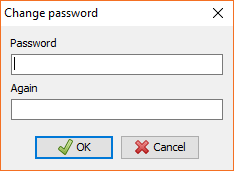
- Click
 OK.
OK.
Note
When you exit the program, the access will be automatically removed. If
you wish to exit the administrator mode manually, click Drop access:
sysdba.