The Questions tab is specific to the setup of the
Questionnaire type of working paper.
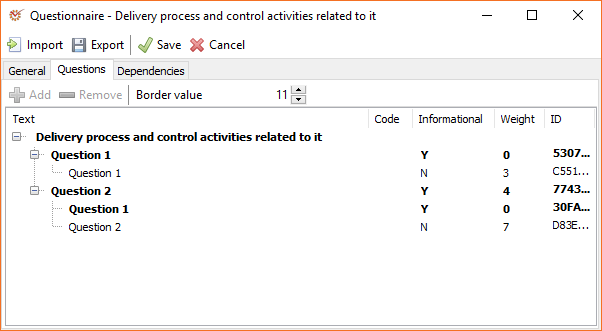
The buttons give access to these actions:
- Add - add a new question or sub-question
- Remove - remove an existing question or sub-question
- Border value - select the border value. If the border value is
not exceeded, the program will display a warning message.
Tip
To edit the name of a question or sub-question, double click on it to
open the Edit text window, or select it and press the F2 key on
the keyboard.
The Questionnaire table includes the columns:
- Text - the text of questions and sub-questions
- Code - the purpose of the code is to make work on the engagement
easier. Not a required parameter. - Informational - the question is present only for grouping
purpose, it will not be evaluated. It can be set to Yes or
No (Y/N) - Weight - the defined weight of questions and sub-questions
- ID - the question's unique ID, automatically generated by the
program. You can change it according to your preference.