To add a new user account perform the steps:
-
Open the Settings tab and click Employees.
-
Open the User accounts tab and click
 Admin login to enter in
Admin login to enter in
administrative mode. -
Enter with the SYSDBA username and the respective password.
-
Click the
 Add button.
Add button.
4.1 If you choose the Firebird option in the Account
type field, you will have to enter the username's
initial password. The employee can change
it later on if necessary.
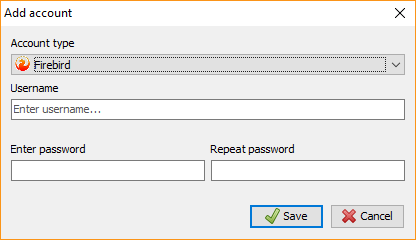
4.2 If you choose the Windows option in the Account
type field, the password fields will be inactive.
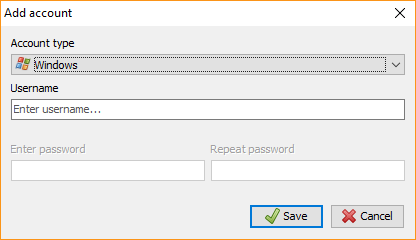
-
Enter the username in the Username field. If the chosen username
is of the Windows account type, its format must be DOMAIN\User.
For example, OFFICE\User. -
Click
 Save, to save your
Save, to save your
changes.