You can attach files to every working paper as well as
to every Checklist question, or Program step.
Attachments are accessed from:
- The working paper's context menu
- The
 Attached files button
Attached files button
located in the toolbar - The Edit document window or the in-built form in documents of
the Lead schedule and File type
¶ Managing attached files
 View – view the attached
View – view the attached
file Edit – edit the attached
Edit – edit the attached
file Attach – attach a new
Attach – attach a new
file- Attach as shortcut – create a shortcut to a file on the local
computer or a network resource  Delete – delete the file
Delete – delete the file Save – save the file in a
Save – save the file in a
folder- Rename – rename the file
 Description – add a short
Description – add a short
description For next audit – the file
For next audit – the file
will be transferred when the current audit is completed and a
subsequent one is opened
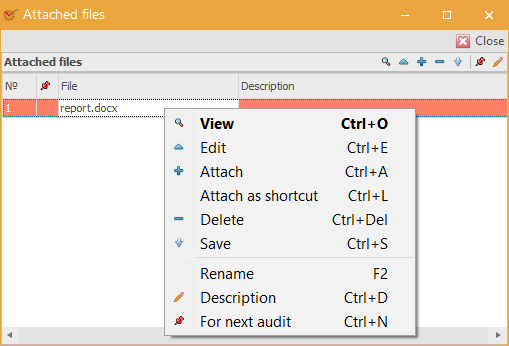
¶ Additional actions
Double click the left mouse button to perform the following actions
(depending on the column you are in):
 – mark/unmark For next
– mark/unmark For next
audit flag- File – the file is opened for viewing or editing, depending on
the selected option in Attachment default action in Attached
file settings. - Description – change the file's description
¶ Shortcuts
- Attaching a new file can be done through Drag & Drop from
Windows Explorer over the list of attached files. During dragging,
the indication will appear by
indication will appear by
the mouse cursor. - A file link can be created through Drag & Drop from
Windows Explorer, but this time by pressing and holding the
Ctrl+Shift keys on the keyboard. In this case, the
 indication will appear.
indication will appear. - Another way to attach files is to Copy (Ctrl+C) the selected
files in Windows Explorer and Paste (Ctrl+V) them in the
list of files.
You can also use the shortcut key combinations:
| Shortcut key | Action |
|---|---|
| Ctrl+O | View file |
| Ctrl+E | Edit file |
| Ctrl+A | Attach file |
| Ctrl+L | Attach shortcut |
| Ctrl+Del | Delete |
| Ctrl+S | Save selected file |
| Ctrl+Shift+S | Save selected files in folder |
| F2 | Rename |
| Ctrl+D | Description |
| Ctrl+N | For next audit |