AuditDesktop enables you to quickly enter additional information in the
form of plain text during your work. Each field can be used in
the parametrised documents or in the Reports tab.
- Open the Information window – you can do so in two ways:
- Open the engagement → Right click on the working
paper→ From the context menu select
 Information
Information - Open the engagement → Mark the working paper →
Click the Information
Information
button located in the toolbar
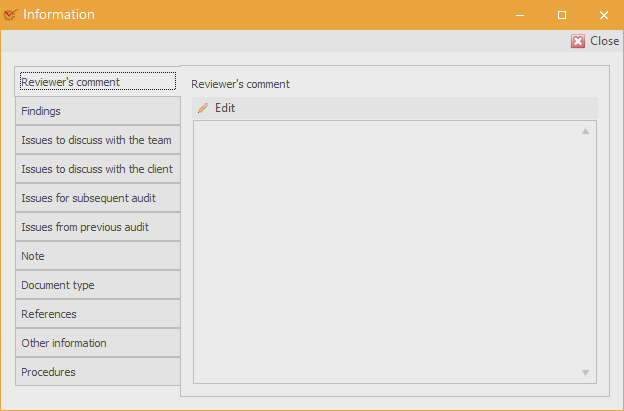
- Select from the following option:
- Reviewer's comment – enter the reviewer's comment
- Findings – enter the text of your finding
- Issues to discuss with the team – enter the issues that will be
discussed with the team - Issues to discuss with the client – enter the issues that will
be discussed with the client - Issues for subsequent audit – issues that will remain for the
subsequent audit. When you complete an
engagement and open a subsequent one, they
will be transferred to the new engagement as Issues from previous
audit. - Issues from previous audit – automatically filled in if you have
selected the option when creating subsequent engagement in
Engagement completion - Note – enter a short note
- Document type – enter the type of document
- References – enter your references
- Other information – enter any information that does not belong
to the options described above - Procedures – enter the procedures applied during the execution
of the working paper
-
Click
 Edit.
Edit. -
Enter the text in the Edit text window and click
 Save.
Save.