¶ Add a Tickmark
- To add a tickmark, open the Tickmarks tab and
click the Add
Add
button.
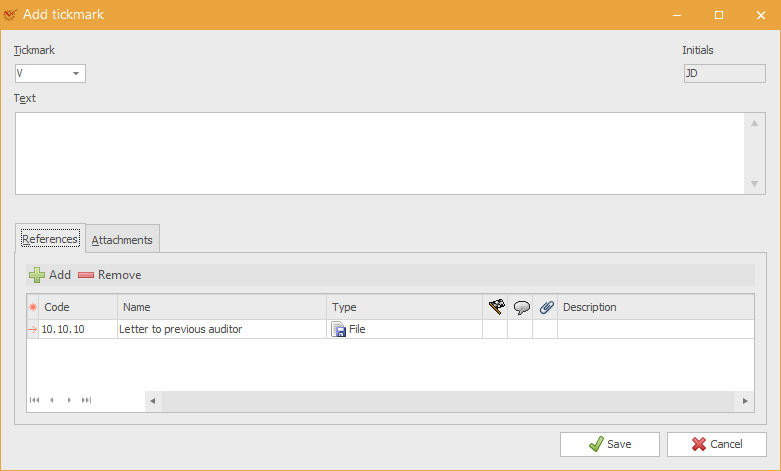
- Fill in the following fields:
- Tickmark – select the tickmark's symbol from the drop-down menu.
- Text – describe the tickmark in plain text
- Initials – the initials of the user who adds the tickmark are
filled in automatically
-
If you want to add a reference to the tickmark, open the
References tab and click
 Add. To remove a
Add. To remove a
reference, click
 Remove.
Remove. -
If you want to attach a file to the tickmark, open the
Attachments tab. Right click in the field and select
 Attach from the
Attach from the
context menu. -
Click
 Save.
Save.
¶ Edit a Tickmark
To edit a tickmark, open the Tickmarks tab and click
 Edit. The window
Edit. The window
Edit tickmark is identical to the window for adding tickmarks.
When you finish editing, click
 Save.
Save.