To determine the engagement's financial indicators, open the Audit
tab and click the Financial indicators button.
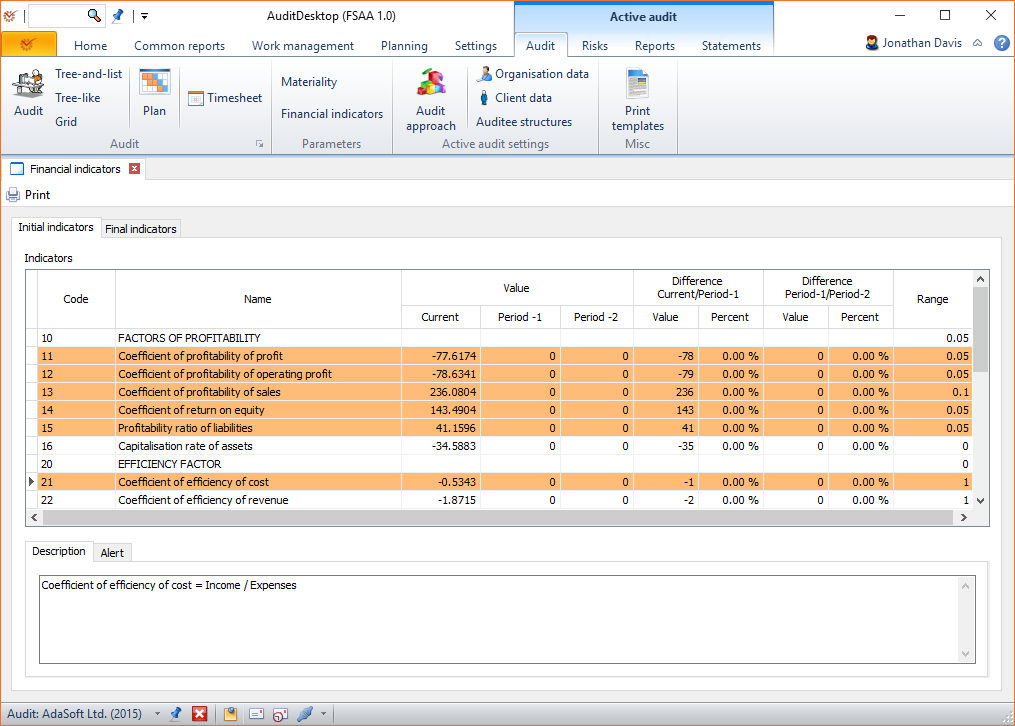
- Initial indicators - created on the basis of Initial
financial statements - Final indicators - created on the basis of Final financial
statements
The financial indicators are commonly used and customisable, i.e. they
can be expanded in accordance with the user's preferences. The
financial indicators' settings are defined in
audit approach. In accordance with the settings, when an indicator's
recommended value range, shown in the Range column, exceeds or is
below the value set, the respective indicator will be coloured in red.
Also, an alert message about the recommended values of the selected
indicator will be displayed in the Alert section.
When you select a financial indicator, a short description will appear
in the Description section.
The financial indicators' results are applied in some working papers as
well as in the Preliminary analytical procedures and Final analytical
procedures.
To select templates when printing data, click
 Print.
Print.
Note
Data cannot be edited directly in the Financial indicators window.
¶ Additional information
Template description fields
¶ Template fields
In addition to common data templates, specific
fields are also used in template description.
¶ Final indicators
Name: mtFinalIndicators
| Name | Label |
|---|---|
| ALERT | Alert |
| ALERT_MESSAGE | Alert Message |
| ALERT_VALUE | Range |
| ALERT_WHEN_ABOVE | Alert When above |
| CURRENT_RESULT | Value|Current |
| CurrentDiffPercent | Difference Current/Period-1|Percent |
| CurrentDiffValue | Difference Current/Period-1|Value |
| FORMULA_ALL_PERIODS | One for all periods |
| FORMULA_CODE | Code |
| FORMULA_DESCRIPTION | Description |
| FORMULA_EXPRESSION | Is expression |
| FORMULA_ID | ID |
| FORMULA_NAME | Name |
| FORMULA_SOURCE | Source |
| FORMULA_TYPE | Language |
| PREVIOUS_RESULT | Value|Period -2 |
| PREVIOUS_RESULT | Value|Period -1 |
| PreviousDiffPercent | Difference Period-1/Period-2|Percent |
| PreviousDiffValue | Difference Period-1/Period-2|Value |
¶ Initial indicators
Name: mtInitialIndicators
| Name | Label |
|---|---|
| ALERT | Alert |
| ALERT_MESSAGE | Alert Message |
| ALERT_VALUE | Range |
| ALERT_WHEN_ABOVE | Alert When above |
| CURRENT_RESULT | Value|Current |
| CurrentDiffPercent | Difference Current/Period-1|Percent |
| CurrentDiffValue | Difference Current/Period-1|Value |
| FORMULA_ALL_PERIODS | One for all periods |
| FORMULA_CODE | Code |
| FORMULA_DESCRIPTION | Description |
| FORMULA_EXPRESSION | Is expression |
| FORMULA_ID | ID |
| FORMULA_NAME | Name |
| FORMULA_SOURCE | Source |
| FORMULA_TYPE | Language |
| PREVIOUS_RESULT | Value|Period -2 |
| PREVIOUS_RESULT | Value|Period -1 |
| PreviousDiffPercent | Difference Period-1/Period-2|Percent |
| PreviousDiffValue | Difference Period-1/Period-2|Value |